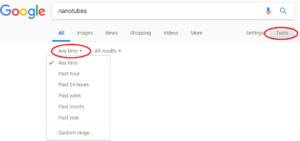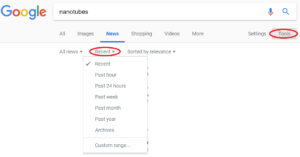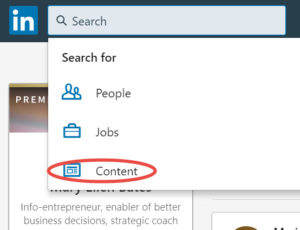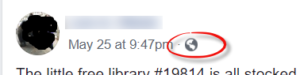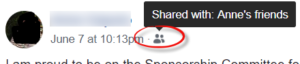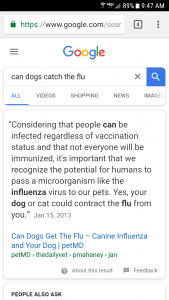According to Google’s latest annual 10-K filing, over 85% of its revenue comes from advertising—yes, it’s actually listed as a risk factor. Seeing that, I recently landed on an analogy of what Google web search is like for professional researchers and info pros.
According to Google’s latest annual 10-K filing, over 85% of its revenue comes from advertising—yes, it’s actually listed as a risk factor. Seeing that, I recently landed on an analogy of what Google web search is like for professional researchers and info pros.
Imagine a taxi company that offers free rides anywhere you want to go. They’re practically ubiquitous, and a luxurious self-driving vehicle can be summoned on a moment’s notice. And did I mention that it’s free? How do they do it? Read More